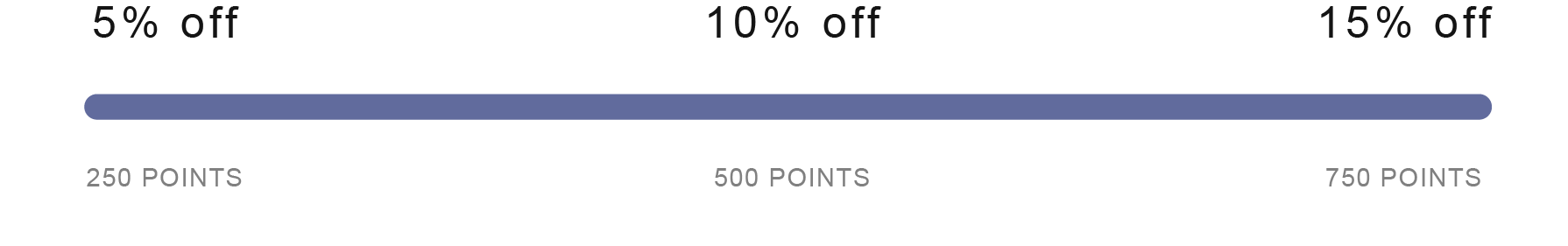Enjoy 10% Off – Use Code THANKYOU10 at Checkout!
Balance Me Subscribe & Save
WAYS TO EARN POINTS
Here are all the ways you can start earning points! It's never been so easy.
REDEEM POINTS FOR DISCOUNT
Earn points with every order and gain access to bigger discounts, new launches and early access to sales. You'll unlock additional perks as you move up the tiers!